Products
Menu
Close
- Coming Soon
- New
- Clearance
- B-STOCK
- On Sale
- Shop By Brand
-
Residential
- Back
- Audio
- A/V Racks
- Bulk Wire & Connectors
- Cables
- Cellular Signal Booster
- Fibre
- Headphones
- Lighting Control & Shading Solutions
- Media Distribution
- Mounts
- Networking
- Power
- Projectors & Screens
- Residential Automation
- Residential Speakers
- Safety
- Security & Smart Home
- Structured Wiring
- Surveillance
- Televisions
- Tools & Hardware
-
Commercial
- Back
- Audio
- A/V Racks
- Bulk Wire & Connectors
- Cables
- Cellular Signal Booster
- Conferencing
- Connectivity Boxes
- Control
- Digital Signage
- Fibre
- Headphones
- Lighting Control & Shading Solutions
- Media Distribution
- Microphones
- Mounts
- Networking
- Outdoor TVs
- Power
- Projectors & Screens
- Safety
- Speakers
- Structured Wiring
- Surveillance
- Tools & Hardware
- Video Wall/Multi-Viewer
- Wireless Collaboration
- Automotive
- Home Page
- Services
- Company
- Support
- Contact
-
Products
- Back
- Coming Soon
- New
- Clearance
- B-STOCK
- On Sale
-
Residential
- Back
- Audio
- A/V Racks
- Bulk Wire & Connectors
- Cables
- Cellular Signal Booster
- Fibre
- Headphones
- Lighting Control & Shading Solutions
- Media Distribution
- Mounts
- Networking
- Power
- Projectors & Screens
- Residential Automation
- Residential Speakers
- Safety
- Security & Smart Home
- Structured Wiring
- Surveillance
- Televisions
- Tools & Hardware
-
Commercial
- Back
- Audio
- A/V Racks
- Bulk Wire & Connectors
- Cables
- Cellular Signal Booster
- Conferencing
- Connectivity Boxes
- Control
- Digital Signage
- Fibre
- Headphones
- Lighting Control & Shading Solutions
- Media Distribution
- Microphones
- Mounts
- Networking
- Outdoor TVs
- Power
- Projectors & Screens
- Safety
- Speakers
- Structured Wiring
- Surveillance
- Tools & Hardware
- Video Wall/Multi-Viewer
- Wireless Collaboration
- Automotive
- Shop By Brand
- Home Page
- Services
- Company
- Support
- Contact

Flexible Payment Solutions
Take advantage of our PARTNERPAY flexible payment plans to help with managing payments for large orders, or to bridge the gap between buying product and getting paid from your customers.
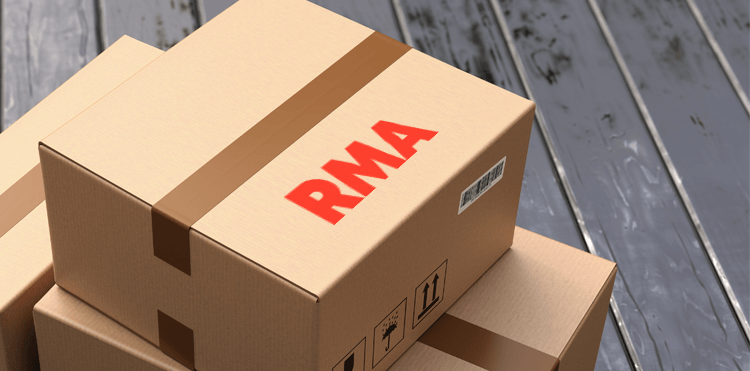
RMA Request Form
Simply complete the form and we will process your request or contact you if further information is needed.
Newsletter
Wait...
Information
My Account
Customer service
Copyright © 2025 Staub Electronics. All rights reserved.

We bring together the best people, partners, and products to make lives more enjoyable, connected, and secure.
My Account
Customer Service
Copyright © 2022 Staub Electronics. All rights reserved. | Privacy Policy | Terms & Conditions

